Back it up!
Too many of us (myself included) do not backup our data frequently enough, if at all so I have decided to name September 2004 Back it up! Month.
Let’s get together this month and work towards remedying this problem.
The simple fact is performing even a simple backup can seem like an overly
complicated task. There are many individual steps involved and written
directions on how to backup can intimidate almost anyone, let alone someone
new to computers.
Yet, performing a backup isn’t that difficult, if you have the right
instruction. I believe that a quick demonstration, along with a document
describing the process, can provide all of us with some much needed backup
protection.
While there are many ways to make backups easier and more automatic, this
initiative isn’t about that. Instead, I am focused on creating a
down-and-dirty, manually processed, “get-it-done” backup that
provides you some modicum of protection should you have issues with your
computer. You can always re-install MS Windows and your application software
from their original disks, but your data could be gone forever. Let’s
make sure this never happens to you.
Once we have established some basic backup peace of mind, we will have
the opportunity and the time to research more advanced alternatives.
What is a backup?
A backup is nothing more than a copy of your data. You should always have
2 copies of any letter, photo or drawing that you have created. This copy
can be made to paper, floppy disk, CD, a second, external hard disk or
even another computer on your network. The method of backup does not matter.
The fact that you HAVE a backup is all-important.
In the past, you only had to worry about smaller documents such as letters,
memos and such. Today, especially with the popularity of digital photography,
you may need to backup hundreds of megabytes each week.
Since your photos are no longer printed on paper by default, your only
copy of those photos is held somewhere in your computer. One small problem
could end up wiping out your entire photo collection. This makes it even
more important that you backup your computer regularly.
Once you have created a backup of your information, consider placing that
backup somewhere other than next to your computer. Sure, your new backup
will protect you against computer failure, but what about fire, flood
or young children. Placing a copy of your data “off-site”
offers you an advanced level of protection rivaling some large corporations.
This can be accomplished quickly and simply by asking a friend or relative
to take a copy of your data home with them. You can offer to do the same
for someone else.
Below I have provided a links to documents that gives step-by-step instructions
for performing the simplest and quickest backup of your data. It looks
more complicated than it really is, as I have tried to detail each step,
no matter how small. I have also included copious notes to make it as
clear as possible. I believe that once you have accomplished the backup
process a few times, it will become clearer to you. Sometimes the best
way to learn is simply by doing. This especially applies to backups.
What are we backing up?
The items that most concern us at the beginning are the contents of your
Documents folder, your digital photographs and your email. Both of these
items are usually contained with one or two folders on your hard disk
and are easily copied, en mass to CD. In some cases, these folders will
be too large to fit on 1 CD and we will have to break the information
down into CD-sized chunks. This adds some complexity to the backup, but
not enough to make it impossible.
Some programs, such as Inutit’s Quicken, do not store their data
in the standard My Documents/Documents file folders. We may have to hunt
down this information in order to back it up, but once located and identified,
it can either be moved to a standard location or shortcuts can be made
to easily locate the information, when needed. With Quicken it is advisable
to backup each time you log new transactions and certainly each time you
balance any of your monthly accounts.
If the backup procedures listed leave you confused, don’t fret.
A quick hands-on demonstration should make everything clear. Let’s
schedule a time to backup and protect your data.
Back up to CD for Macintosh OS X

Survey
What additional services could I offer to make your computing life easier?
* all info is optional. Enter as much or as little as you wish.
Your referrals are greatly appreciated! -- Click here to recommend me to a friend!
In the news...
At the Apple Expo in Paris today, Philip Schiller, Apple's senior vice president of Worldwide Product Marketing, put the rumors to rest by unveiling the new iMac G5 in his keynote address. A totally reconfigured design with a high-performance G5 processor. Appearing similar to the rumored look, the iMac G5 integrates the entire computer right into the flat panel display. The iMac G5 packs a complete computer system into a mere two inches of depth, making it the world's thinnest desktop computer. The new line offers 17- or 20-inch active matrix widescreen LCDs and G5 processors running up to 1.8 GHz starting at just $1,299. [MacMerc]
A new version of the pesky Bagle computer worm is racing across the Internet, with a new feature that allows it to trick antivirus software. (PC World) [Chronicle.com - The Wired Campus]
Windows XP Service Pack 2 (SP2) is on its way!
Very soon, a major update of Microsoft Windows will appear in the Windows Update panel of your computer. This update is designed to address a large number of bugs and security issues in the current version of Windows XP.
Microsoft Lists Apps Affected by XP SP2
Microsoft has published a list of nearly 50 software programs that require tweaking in order to work with its most recent Windows update. [Microsoft Watch from Mary Jo Foley]
Notes and Tips: Quicken Glitch
Doug Eldred describes a printing bug with the new Quicken release. [MacInTouch: Mac news, information and analysis]
wiredog writes "What happens when you put an unprotected Windows 98 box on a broadband connection? Two perspectives from two reporters for the Washington Post (frr,yyy): The User's " an odyssey that has taken $800 and roughly 48 man-hours over nearly three weeks" and Digital Doctor's "Her PC was in such bad shape, it required 10 1/2 hours of surgery to restore it to working condition."" [Slashdot]
Windows XP SP2 patch already has first new vulnerability
"The first new vulnerability affecting Internet Explorer on Windows XP with SP2 has been discovered," John Leyden reports for The Register. "The vulnerability allows malicious websites to place an executable file in a user's start-up folder when a user drags or clicks on a program masqueraded as an image. http-equiv of malware.com, a so-called White Hat hacker, has posted a sample exploit which demonstrates security weaknesses in the drag and drop function of IE that give... [MacDailyNews]
Jar-topper counts coins and displays total

This $15 jar-topper senses and counts the coins you deposit into your coin-bank and displays the outcome on a little LCD. Link (via Red Ferret Journal) - Cory Doctorow [Boing Boing]
Microsoft Windows XP SP2 sports dangerous security hole
"Windows XP Service Pack 2 promises to raise the security bar for the sometimes beleaguered operating system. Unfortunately, one of the new features could be spoofed so that it reports misleading information about system security, or worse, lets a malicious program watch for an opportunity to do damage without being detected. The feature is the Windows Security Center, which displays the status of the key elements of your defenses: Firewall, Updates, and Antivirus. If your firewall... [MacDailyNews]
Get a Windows XP SP2 CD Sent to Your Home for FREE
If you don't want to waste hours downloading Windows XP Service Pack 2 (SP2), Microsoft is happy to deliver a Win XP SP2 CD to your home for FREE. In fact, they encourage you to distribute it amongst your friends – just to don't put it up on a BitTorrent site to share, Microsoft doesn't like that (so we've heard). Supported XP Operating System Upgrades Included: Home Edition Professional Edition Media Center Edition Tablet PC Edition * Takes approximately 4-6 weeks for delivery... [eHomeUpgrade]
Windows XP Service Pack 2 CD - Free CD-ROMs and DVDs
You can order a free CD with free shipping from Microsoft with Windows XP Service Pack 2. The service pack can also be downloaded from Windows Update, but it is about 75 megabytes, so if you have a slow connection... [About Freebies]
Learn some email etiquette with this manifesto from ChangeThis.com.
Excerpt from the manifesto: "Alas, your parents knew squat about email when you were growing up. They didn’t hector and hassle and harass you every time you blind cced a friend on a catty flame you sent to that girl who doesn’t like you as much as she said she did. So no one taught you the stuff you will now learn."
Computer Discussion Group at the Sherman Oaks Branch of the LA Public Library
If your friends or co-workers would like an example of how I teach and coach computer users through large and small issues, I recommend they stop by some evening. This is probably the best way to get to know me and my methods.
Each class starts with a a short presentation on some interesting technology, web site or software, but then quickly becomes an energetic question and answer session, where I answer the questions that are most pressing in the minds of the attendees.
The next meeting is September 9th at 6:30 pm.
Currently scheduled for 2004:
September 23
The Sherman Oaks Branch of the Los Angeles Public Library is located at 14245 Moorpark Street Sherman Oaks, CA -- Telephone 818-205-9716.
Remember
to update operating systems, anti-spyware and anti-virus programs
Operating System Updates
For Windows (98, 2000, XP), there should be an icon labeled Windows Update in your Start Menu, or visit http://windowsudpate.microsoft.com
For Macintosh OS 9 systems, check Apple Menu, Control Panels, Software Update
For Macintosh OS X systems, check System Preferences, Software UpdateAnti-Virus
The beginning of each month is the perfect time to ensure that your operating system (Windows/Macintosh OS) and anti-virus software are up-to-date. Your anti-virus software cannot protect your computer from the latest viruses without these updates. Updates are released at least once a month, unless a new virus is dangerous enough to justify an immediate update.
Spyware
Download, install and update a Spyware prevention program such as Spybot or Ad-Aware. These Trojan Horse programs can slow down your computer dramatically and eventually make it unusable.
Most systems can be set to automatically check for updates directly from the Internet, as well. If you want to learn how to set up automatic updates for these programs, drop me an email or give me a call.
Office Update
You probably already know how important it is to process your Windows Updates on a timely basis, but now there is an easy way to update your Microsoft Office programs, as well, Office Update.
Microsoft Office includes a variety of programs, including Entourage, Word, Excel, Access and more. Office Update will confirm yoru current versions and automatically download and install any necessary updates.
Office Update is a great way to keeo your Microsoft products working as smoothly as possible...and it's easy, too!
WelchWrite Now Accepts Credit Cards
Now accepting credit card payments via PayPal*
*small additional processing fee applies
Software Downloads and Updates
Macintosh
About the Mac OS X 10.3.5 Update (Combo)
This software updates Mac OS X 10.3, 10.3.1, 10.3.2, 10.3.3, or 10.3.4 to version 10.3.5.[Apple Computer Knowledge Base Changes]
Apple Security Update - 2004-08-09
for OS X 10.3.4 client/server; also part of 10.3.5 [VersionTracker: Mac OS X]
Apple: Safari 1.0.3 for Jaguar
Apple posted a new version of Safari for Mac OS X 10.2 "Jaguar" - although it doesn't match the "Panther" version. [MacInTouch: Mac news, information and analysis]
Cherry Red RSS 1.0 - Basic RSS reader. [MacUpdate - Mac OS X]
Palm
Uno-type card game of matching cards [VersionTracker: PalmOS]
Windows
AdAware is a privacy tool, that scans your memory, registry, hard, removable and optical drives for known data-mining, aggressive advertising, and tracking components. It then lists the results and o.... [WebAttack.com latest software]
Software Updates of all sorts
 Interesting
Web Sites
Interesting
Web Sites
How to make 3D photos with an ordinary camera
On Engadget, Phillip Torrone provides step-by-step instructions for creating 3D photos (the kind that can be viewed with red and blue glasses) using an ordinary camera and photoshop. Link - Mark Frauenfelder [Boing Boing]
A collection of LA Bloggers telling about their city.
The Good, Bad, Ugly and Indifferent Los Angeles
There are very few times that I wish I had a printer, but this is one of them. Paperformers combines paper models, pixel art, and Transformers to create tiny, paste-together bots that actually transform (albeit not in an overly fancy manner). Available in PDFs for easy printing, the site's creator has something like sixty different designs, all free, and all ready for some ink jet lovin'. (Thanks, Ryan!)Read - Project Page [ProtoformProject][Gizmodo]
Looking for new anti-virus software, a Palm PDA or great books? Check out Douglas Recommends...
This month's recommendations:
Wi-Fi Toys: 15 Cool Wireless Projects for Home, Office, and Entertainment
On the Run: An Angler's Journey Down the Striper Coast
WelchWrite Merchandise
Products available from Cafepress
I have taken my nice photo of Echinacea flowers and made it available on mousepads, greeeting cards and postcards.
You can browse and order by visiting my CafePress Shop
Additional stores are also open at:
http://cafeshops.com/mossyrock/
http://cafeshops.com/welchphotohttp://cafeshops.com/welchsun/
If you are shopping for gifts through Amazon.com, you can use the WelchWrite Bookstore. Simply click on the link below to start your shopping and WelchWrite receives a small portion (around 2.5%) of each sale.

Career-Op, now in its 6th year, is my weekly column on high-tech careers. In Career-Op, I address some of the particular issues of working in high-tech and also general issues that we all face in our careers. You can find the latest column, and a complete archive of past columns complete archive of past columns.
Latest ColumnCareer-Op: Making a list
by Douglas E. Welch, ComputorEdge MagazineNo matter the focus of your high-tech career, there is always too much to be done. This computer is broken, the network is down, several pieces of software are already out of date. When there is so much pressing business, though, you can easily lose sight of exactly what needs to be done. You spend your time racing from crisis to crisis and never get a sense of the big wave that is about to crash over you.

My weblog, My Word with Douglas E. Welch, is a daily gathering spot for all the information I come across in my travels. There I announce new software updates, post photos, highlight interesting news stories, book recommendations and LA Events. You can check it out at: http://www.welchwrite.com /blog/
A Recent Entry:
As Joe gets older, visions of science fairs to come dance in my head. I love hearing about projects like this and try to imagine the geekiest science fair project we can come up with.
For those of you with older kids, this might be an interesting project to build on. I especially like the use of the bicycle computer to gather data on the average Hamster Miles per Night figures.
This project was originally discovered via MetaFilter
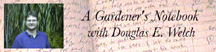
A Gardener's
Notebook is a daily
weblog of the trials and tribulations of a part-time gardener. It includes
notes on what is blooming, what I am planting and what is struggling.
It also contains links to new (or newly found) gardening books and more.
Spend some time in my garden! http://welchwrite.com/agn/blog/
A Recent Entry:
Fine Gardening Pronunciation Guide
I can usually get close on Latin pronunciations, but sometimes I am waaaaaay off. This handy web page looks like a great place to brush up, though. While it certainly isn't an exhaustive list, it should provide enough info to keep you busy for a while. It even includes audio files, so you can hear how the names sound.
Tell a friend
If you know of someone who would be interested in receiving this newsletter, please feel free to forward this message. They can also subscribe by sending a blank message to subscribe@welchwrite.com.
If you wish to be removed from this mailing, send a blank message to unsubscribe@welchwrite.com.
This newsletter is also available directly via the web at:
Contact
Information
I am available for assistance via telephone,
cell phone, e-mail and instant messaging.
The fee for assistance via these methods is my basic hourly rate, pro-rated
by the minute.
Contact Numbers:
Office 818-781-6955
Cell 818-601-0051
Email douglas@welchwrite.com
AOL Instant Messenger WelchWrite



 Douglas
Recommends...
Douglas
Recommends...
